This guide will enable you easily backup an SPD phone's firmware without having to root it.
Requirements
* PC
* USB cord
* A Spreadtrum phone (doesn't have to be rooted)
* Install Spreadtrum drivers on PC
* This guide might not work for some latest SPD devices, a higher version of Miracle Box would be needed for those.
Procedures
* Extract the content of the Miracle Box zip into a folder and launch Miracle loader exe

* The Miracle Box Window should open
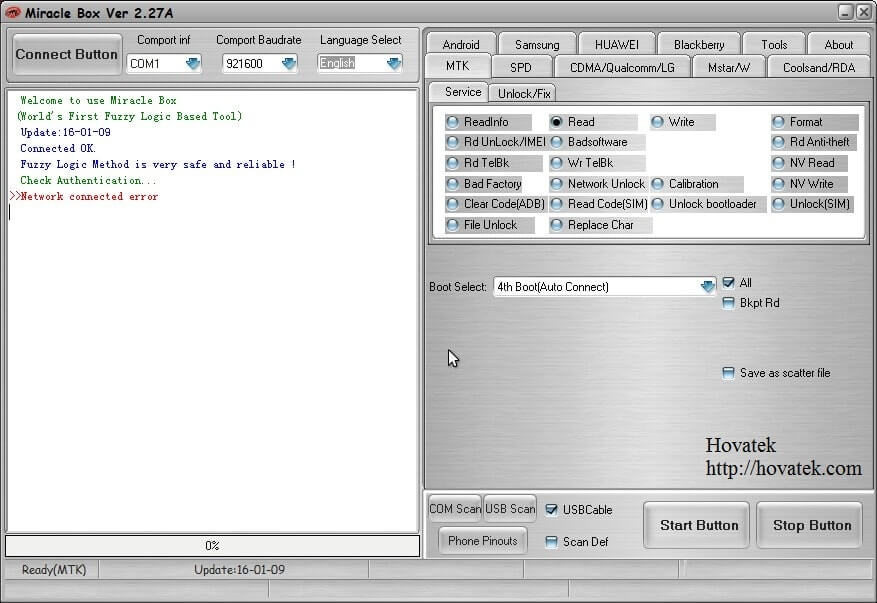
* Click on the SPD tab

* Tick the checkbox beside Read
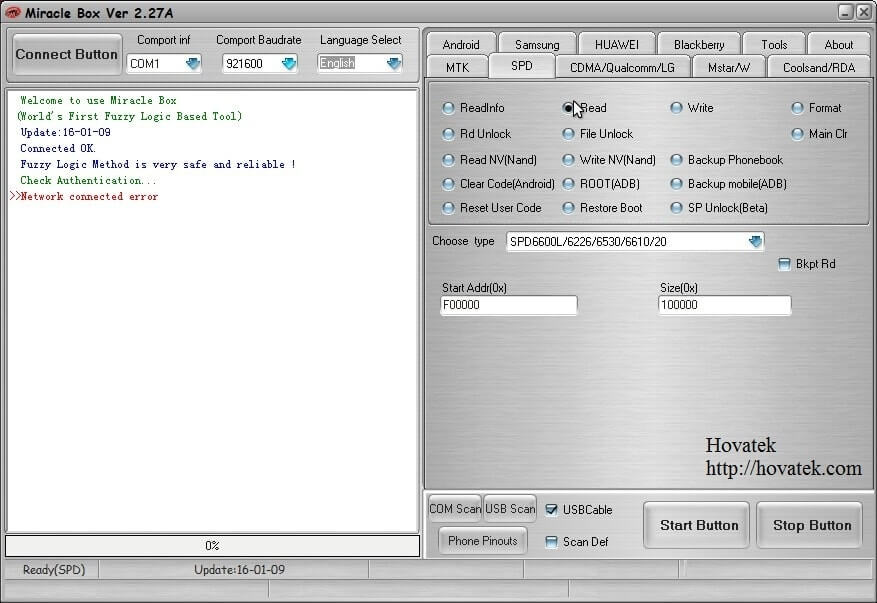
* Select the phone's chipset type from the dropdown bar

* Click on the Start button

* You should now see >> "Scanning USB Serial port..." at the bottom left hand corner. Hold the vol down button on your phone and Connect the phone to the PC (must be switched off with battery inside)

* A small windows should pop up. Navigate to the location you wish to save the firmware (in .mira format), give the file a name then click on Save
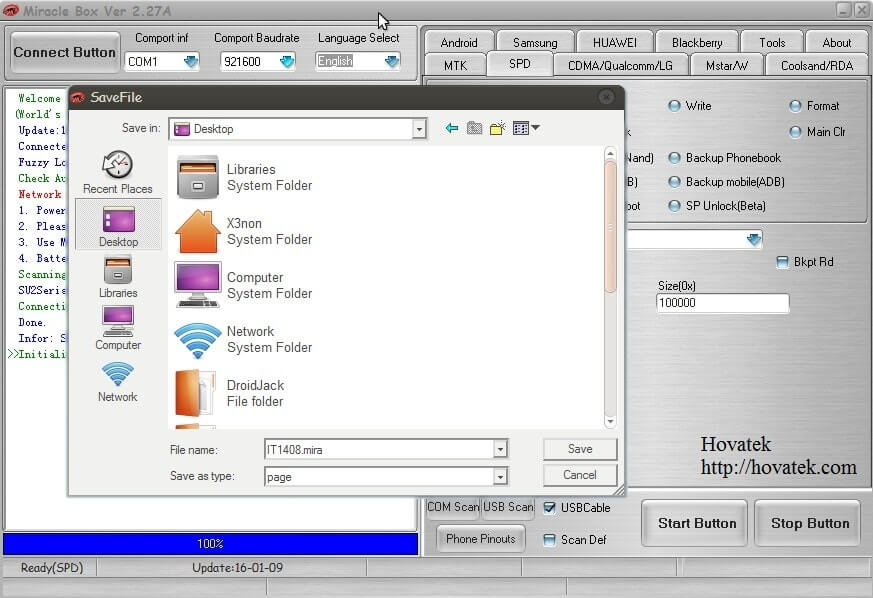
* Wait for the backup process to complete

* Once successful, you should get a "Read Completed" message
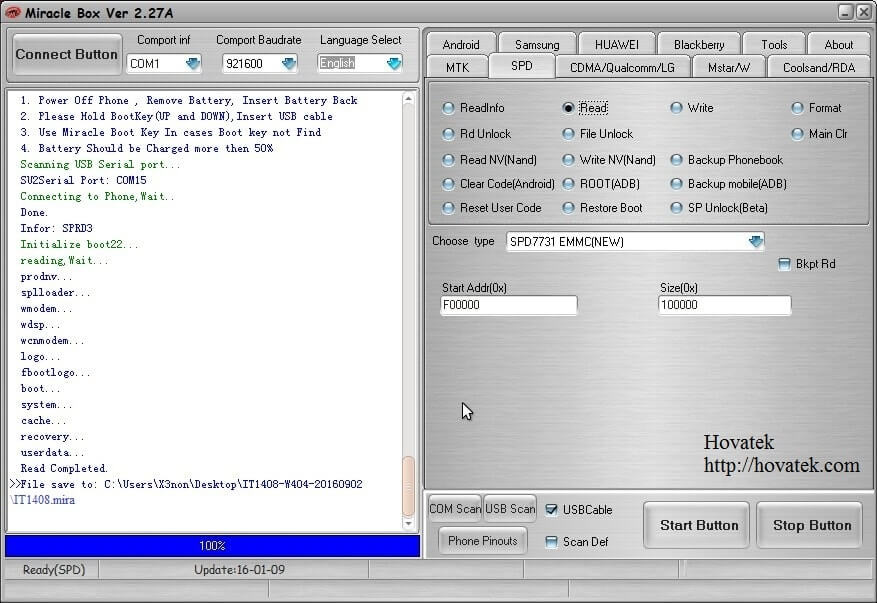
* You can now disconnect and power on the phone


Make use of Smilleys Codes