3/15/2017 10:43:00 pm

For your trending Breaking News. Entertainment Gist, Music and Video released at your door step
Kindly forward to. Azeezblog.com.ng
3/08/2017 09:37:00 pm
Hello Freinds Today I am Going to Show You an amazing intresting trick now you can Add all facebook friends to group at once, Accept All Freind Request At Once In Single Click With Your Mobile Phone, this is an exclusive tricks provide by our HCE™.
We have tested this trick it's 100% working so now you no need to use pc for accepting all friends at once + adding all friends to group as members + Unfreind All Freindss In Single Click.
So hurry and lets follow below steps to use our Facebook Multiple Trick with pufin browser
Here Are The Steps:
1) Firstly Download & Install Puffin Web Browser From Google play store
2) After Download, Open the app Go To Setting And Turn On The Desktop Mode.
3) Now Click On Add Bookmars
4) Now Name The Bookmark “Multi Tools”

5) Edit Location And Copy and Paste these codes [Download ]
6) Now open fb.com and open Friend request page or Group where u wants to add member or friend list.
7) Now Open This Bookmark.
8) When You Open This Bookmark on Facebook.com You Will See like screenshot below-

Thats it. Lets enjoy this amazing trick.
Comnent with the trick you want to learn
3/08/2017 09:25:00 pm
Welcome guys in this Trick We Learn That how we can Hack Facebook Group Easily. We can Hack Any Group Without Any Software . Now If you Follow These Steps I Hope you Will Easily Hack Your Groups.
Many Groups which have very low Member which we can easily hack. If you Hack Big Group So you will need to Try A Report Admin Trick And Hack a Big Member Group . This Trick Is Very Easy which Hack Easily Small Ranking Members On facebook.

Image Credit: Hacklonepal
If You Hack Group On Facebook You Need To Follow These Steps And Hack Group On Facebook Easily.
Method: Public admin less group
1. Login To Your Account Using Either PC Or Facebook App.
2. Now Goto Any Adminless Group. Goto Members >>Admin. When You Goto Admin Section, There Would Be Two Options (a) Make Me Admin or, (b) Suggest Admin. Choose Make Me Admin. In This Way You Can Claim Any Adminless Group.
NOW TO HACK FRIEND'S GROUP THAT BETRAYED YOU.
1. Destroy/Crash Admin's Id. In This Way His Id Would No longer Be An Admin.
2. Now Claim That Adminless Group.
Method: Hack any Groups
Requirements:
1. PC
2. Chrome Browser
3. Social toolkit premium version from Here
1) First Of All You Need To Open Google Chrome Browser.
2) After Open Now Click On This Link And Install social toolkit from.
Download Now || Mirror Link
3) Click On ” Add To Chrome “.
4) After Add In Chrome.
5) Now Open your ” Facebook Account “.
6) After Open Click On “ PST ” Extension.
7) Then Click On ” Claim As Group Admin ” .
 Image Credit: Ballowap
Image Credit: Ballowap
8) Now Wait Few Second You can See That You Hack Facebook Groups Easily.
I Hope Now You Get Best Feeling After See This Trick And Hack Any Groups On Facebook.
There Are Many Groups on Facebook . Butt
Some Groups are very Big which you can not hack easily. If you Like Small groups so which groups you can hack easily without any problems.
In this Hidden Trick We have Learn Very Best Trick From 24wikis I Hope You Like This Trick because This trick never share on Internet But 24wikis give best Trick of Users.
We Can Hack Groups Easily On Facebook.
If you Like This Trick Now you Need To Share This Site And This Trick Links To Your Friends And Hack Facebook Groups With Enjoy.
Thanks:
Bello Azeez Taiwo
3/08/2017 08:34:00 pm
Image Credit: Hacklonepal Hello friends i have a Ways to remove Forgotten Passcode/Patterns on Any Android phone or tablet.
STEPS: 1. First of all connect your device to the PC and make sure USB debugging is enabled.
2. Now on your Windows PC, Go to START- >RUN–>Type CMD.
3/08/2017 12:16:00 pm
3/07/2017 10:35:00 pm
Noodles, Get Yours Now!
Recession and the current economic situation has made Lenovo to offer free carton of Indomie noodles to anyone who purchased a Lenovo Vibe C smartphone. I think this is another way to quench the present hunger in the country. (This one weak me).
There is no limit to get free carton. Buy more Lenovo Vibe C and get more cartons which means, you can get 100 cartons of indomie noodles when you buy 100 Lenovo Vibe C. Sweet right?. You can buy it from any outlets and receive your promo offer.
Meanwhile, the advert is currently running on Medias, radio, television, blogs (ballowap), newspapers and magazines. However, this promo will end on 31st of March, 2017.
This Lenovo Vibe C runs on Android 5.1 lollipop and has 1GB with 8GB RAM inbuilt memory storage that can be expanded up to 32GB using a MicroSD. Not only that, it supports 4G LTE that will improve your browsing experience.
3/07/2017 10:31:00 pm
MTN has no option than to cry out against xenophobic attacks of Nigerians living in south Africa particularly the living and business. This act has gathered several criticism globally from organizations, individuals and countries. This xenophobic attacks had claimed many Nigerians lifes, properties that worth millions of naira and injuries.
This provoked some Nigerians to embark on protests here in Nigeria and also send out warnings to MTN, Shoprite and multi-choice cable networks like DSTV and GOTV.
MTN has been making alot of Facebook updates for unity. Below was one of the statement from MTN Facebook update;
Let us work together for unity and peace. We stand against Xenophobia.
So MTN is using the media to launch campaign against Xenophobia.
#AfricaUnite #Saynotoxenophobia #Xenophobia #Xenophobic
3/07/2017 10:21:00 pm

This guide will enable you easily backup an SPD phone's firmware without having to root it.
Requirements
* PC
* USB cord
* A Spreadtrum phone (doesn't have to be rooted)
* Install Spreadtrum drivers on PC
* This guide might not work for some latest SPD devices, a higher version of Miracle Box would be needed for those.
Procedures
* Extract the content of the Miracle Box zip into a folder and launch Miracle loader exe

* The Miracle Box Window should open
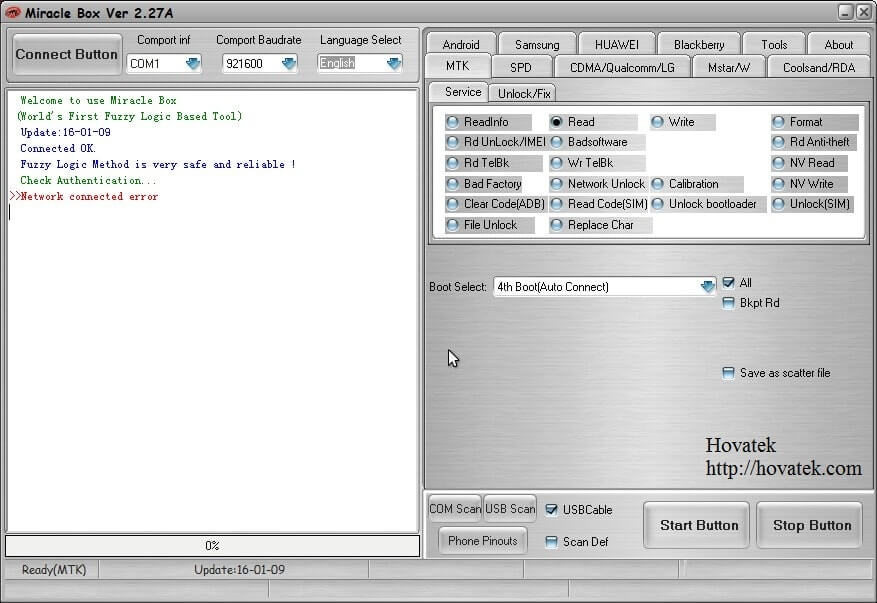
* Click on the SPD tab

* Tick the checkbox beside Read
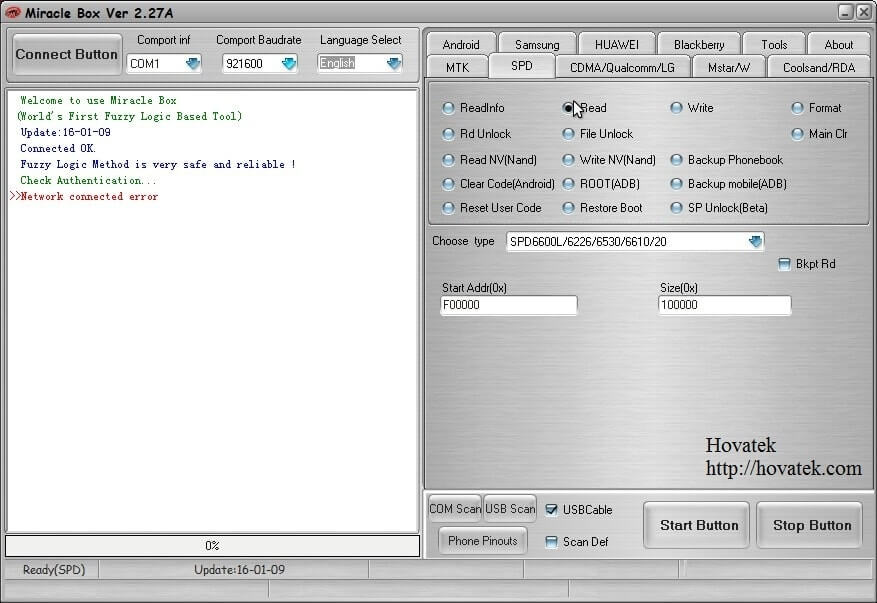
* Select the phone's chipset type from the dropdown bar

* Click on the Start button

* You should now see >> "Scanning USB Serial port..." at the bottom left hand corner. Hold the vol down button on your phone and Connect the phone to the PC (must be switched off with battery inside)

* A small windows should pop up. Navigate to the location you wish to save the firmware (in .mira format), give the file a name then click on Save
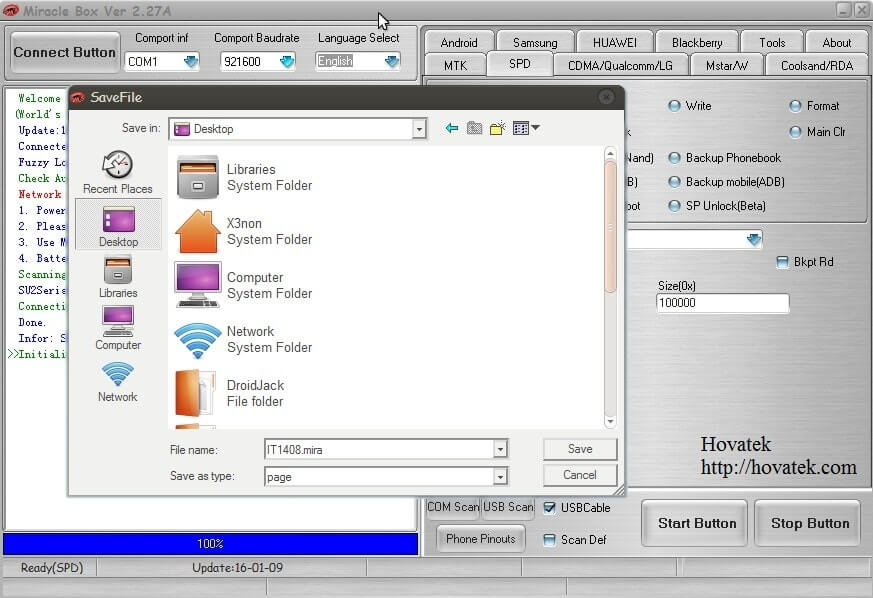
* Wait for the backup process to complete

* Once successful, you should get a "Read Completed" message
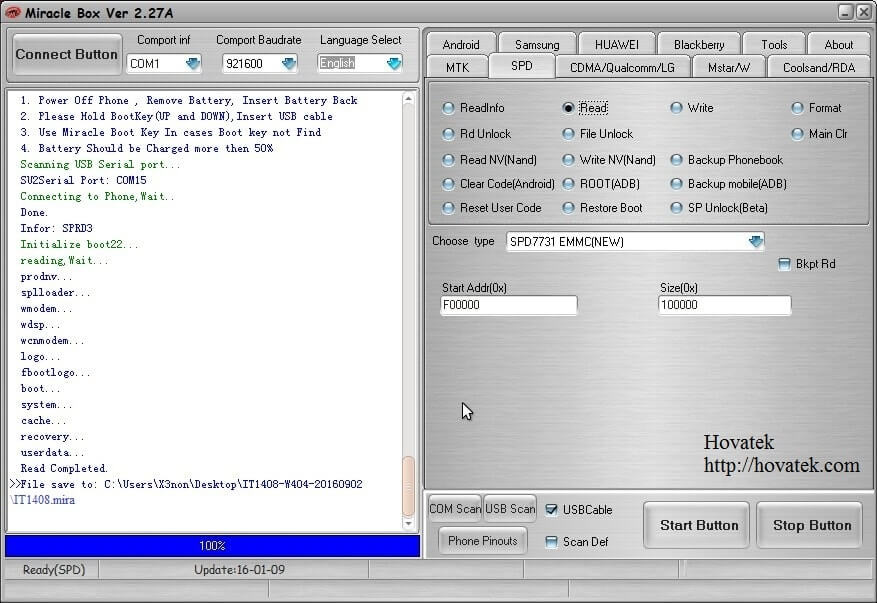
* You can now disconnect and power on the phone
3/07/2017 04:41:00 pm
Top 5 Best Smartphones Of The MWC 2017
The mobile phone sector holds its most important event in Barcelona each year, the Mobile World Congress (MWC). It is the ideal framework for manufacturers to make presentations and demonstrations of their novelties.
One of the most notable absences has been the Galaxy S8 and S8 +, for which Samsung will dedicate a presentation event on March 29, where they will have all the protagonism. It has not introduced smartphones, but it has shown the Galaxy Tab S3, it is the most powerful tablet that bets on the 4K and S-Pen, as well as Galaxy Book, a convertible for demanding professionals.
In this MWC, we have also seen other important proposals, such as Oppo’s innovative optical zoom system, or the first demonstration of remote driving of a car thanks to 5G.
Returning to the mobiles, in this edition, we have been able to find five really interesting devices in MWC:-
LG G6
The big bet of LG to recover after the disappointment that supposed the G5, whose modules were not used. But the G6 has undoubtedly been the best we’ve seen in this MWC.Just have a look at its ambitious specifications, plus the innovation that comes with its FullVision display, which has an aspect ratio of 18:9 (longer and narrower). With it, LG makes the difference.
- Dimensions & Weight: 148.9 x 71.9 x 7.9 mm, 163 grams
- Body: Metal with glass back, water and dust resistance (IP68), Gorilla Glass 5
- Screen: 5.7 inch LCD
- Resolution & density: FullVision QHD + (2,880 x 1,440 pixels), 564dpi
- Processor: Qualcomm Snapdragon 821 4-core 2.4 GHz
- GPU: Adreno 530
- RAM: 4GB
- Storage: 32/64 GB expandable via microSD up to 2TB
- OS: Android 7.1 Nougat with new interface LG UX 6.0 and integrated Google Assistant
- Battery: 3,300 mAh with quick charge Qualcomm Quick Charge 3.1 and wireless charging
- Rear Camera: 13 Mp dual with an aperture angle up to 125 degrees, optical stabilization, flash, and laser focus
- Front Camera: 5 Mp with angular up to 100 degrees and f/2.2 aperture
- Video: 4K recording, HDR 10 and Dolby Vision playback
- Audio: High quality with 32-bit Quad DAC system, Hi-Fi recording with two high AOP
- microphones, mini-jack for headphones
- Sensors & Connectivity: Fingerprint Reader, USB Type C, NFC, Bluetooth 4.2
- Price: $793
Moto G5 Plus
Lenovo has surprised with this mid-range device, especially in terms of design, because the Moto G5 Plus says goodbye to plastic and now features metal finishes that give it a more premium and water-resistant appearance.- Dimensions & Weight: 150.2 x 74 x 7.9 mm, 155 grams
- Body: Aluminum, water resistance (IP67), Gorilla Glass 3
- Screen: IPS of 5.2 inches
- Resolution & density: Full HD (1,920 x 1,080 pixels), 423dpi
- Processor: Qualcomm Snapdragon 625 8-core 2.0 GHz
- GPU: Adreno 506
- RAM: 2GB / 3GB
- Storage: 16 GB / 32 GB expandable via microSD up to 128 GB
- OS: Android 7.0 Nougat, support for Google Assistant
- Battery: 3,000 mAh with TurboPower Rapid Charge
- Rear Camera: 12 Mp with Dual Pixel focus system, f/1.7, dual LED flash
- Front Camera: 5 Mp with wide angle
- Sensors & Connectivity: Fingerprint reader, USB Type C, NFC, Bluetooth 4.2, Dual SIM, 3.5mm headphone jack
- Price: $242 for 2 GB/16 GB version, $295 for 3 GB/32 GB version
Huawei P10 and P10 Plus
The successors of the successful P9 do not have it easy, but it seems that Huawei has worked to implement improvements. Both integrate the fingerprint sensor on the front, which is the first time the Chinese queen bet on this location instead of the back cover.In addition, the collaboration with the prestigious Leica in for the dual camera with a monochrome sensor and another for color, which works to obtain very good results, is maintained. The new P10 and P10 Plus are the premiere of Huawei with the curves since the panels have slight curvatures on the sides (2.5D crystal).
Huawei P10
- Dimensions & Weight: 145.5 x 69.5 x 7.4 mm, 145 grams
- Body: Back and sides in metal, glass in the front and rear frames, water resistance, Gorilla Glass 5
- Screen: IPS-NEO 5.15 inch LCD, 2.5D bending IPS-NEO 5.5-inch LCD, 2.5D bending
- Resolution & density: QHD (1,920 x 1,080 pixels), 432dpi
- Processor: Kirin 960 8-core 2.4 GHz
- GPU: Mali-G71 MP8
- RAM: 4GB
- Storage: 64 GB expandable via microSD up to 256 GB
- OS: Android 7.1 Nougat under EMUI 5.1
- Battery: 3,200 mAh with SuperCharge
- Rear Camera: Dual 20 Mp monochrome + 12 Mpx color (Leica) with optical stabilization, autofocus with phase detection, 27 mm focal length, Dual-LED flash
- Front Camera: 8 Mp with f/1.9 aperture and fixed focus
- Video: 4K Recording
- Sensors & Connectivity: Fingerprint reader, USB Type C (USB 2.0, OTG), 3.5mm jack for headphones, NFC, Bluetooth 4.2, compatible with 4.5G
- Price: $687
Huawei P10 Plus
- Dimensions & Weight: 153.5 x 74.2 x 7.2 mm, 165 grams
- Body: Back and sides in metal, glass in the front and rear frames, water resistance, Gorilla Glass 5
- Screen: IPS-NEO 5.5-inch LCD, 2.5D bending
- Resolution & density: 2K (2,560 x 1,440 pixels), 539dpi
- Processor: Kirin 960 8-core 2.4 GHz
- GPU: Mali-G71 MP8
- RAM: 6GB
- Storage: 128 GB expandable via microSD up to 256 GB
- OS: Android 7.1 Nougat under EMUI 5.1
- Battery: 3,750 mAh with SuperCharge
- Rear Camera: Dual 20 Mp monochrome + 12 Mpx color (Leica) with optical stabilization, autofocus with phase detection, 27 mm focal length, Dual-LED flash
- Front Camera: 8 Mp with f/1.9 aperture and fixed focus
- Video: 4K Recording
- Sensors & Connectivity: Fingerprint reader, USB Type C (USB 2.0, OTG), 3.5mm jack for headphones, NFC, Bluetooth 4.2, compatible with 4.5G
- Price: $740
Nokia 6
The return of Nokia with new Android phones is one of the highlights of this year. The firm has presented in this MWC the Nokia 6 along with its small brothers Nokia 5 and Nokia 3. They are the premiere of the Finnish with Google’s mobile system and offer a very close experience to pure Android.This mid-range has a premium design with premium aspects thanks to the presence of materials such as the 6000 series aluminum. However, in hardware, it is somewhat short, especially in regards to the processor. On the other hand, HMD Global, owner of the rights of commercialization of Finnish company is committed to keeping always updated the new Nokia.
- Dimensions & Weight: 154 x 75.8 x 8.4 mm, 169 grams
- Body: Aluminum, Gorilla Glass 3, glossy black glass in Arte Black Edition
- Screen: IPS 5.5 inch LCD with 2.5D bending
- Resolution & density: Full HD (1,920 x 1,080 pixels), 401dpi
- Processor: Qualcomm Snapdragon 430 8-core 1.4 GHz
- GPU: Adreno 505
- RAM: 3GB / 4GB (Black Art)
- Storage: 32 GB / 64 GB (Black Art), expandable via microSD up to 256 GB
- OS: Android 7.1.1 Nougat without additions
- Battery: 3,000 mAh
- Rear Camera: 16 Mp with PDAF, Dual-LED flash and f / 2.0
- Front Camera: 8 Mp with f/2.0
- Audio: Stereo speakers up to 6 dB, Dolby Atmos, ambient noise canceling microphone, 3.5 mm headphone jack
- Sensors & Connectivity: Fingerprint reader, microUSB 2.0
- Price: $242, $316 for Art Black
BlackBerry KEYone
Although the firm was very successful with its devices, the truth is that it needs to reinvent itself to compete in the current market. That is why in this MWC has introduced the model KEYone, the new mid-range Android device from BlackBerry. Of course, it incorporates a physical keyboard to maintain the unmistakable seal of the house.Among its characteristics, it stands out, without the doubt, the great autonomy that its battery provides. Because the physical keyboard can be used as a touchpad, this device can increase the productivity.
- Dimensions & Weight: 149.1 x 72.4 x 9.4 mm, 180 grams
- Body: Aluminum with rubber trim on the back, Gorilla Glass 4
- Screen: IPS 4.5 inch LCD
- Resolution & density: Full HD (1,080 x 1,620 pixels) with an aspect ratio of 3:2, 433 dpi
- Processor: Qualcomm Snapdragon 625 8-core 2.0 GHz
- GPU: Adreno 506
- RAM: 3GB
- Storage: 32 GB expandable via microSD up to 2 TB
- OS: Android 7.1 Nougat, apps like BlackBerry Hub or DTEK
- Battery: 3,505 mAh with Qualcomm Quick Charge 3.0
- Rear Camera: 12 Mpx (Sony IMX378 sensor) with PDAF, f/2.0, Dual-LED flash
- Front Camera: 8 Mp with wide angle and HDR
- Sensors & Connectivity: Full physical 4-row QWERTY physical keyboard with backlit fingerprint reader in the spacebar and up to 52 customizable shortcuts, USB Type C (USB 3.1), NFC, Bluetooth 4.2, 3.5 mm headphone jack
- Price: $634
About Author
Isah Adamu Baush is a student studying Public Health, Webmaster,Full-time blogger who blog at Naijatechviral.com A blog maily focused on Tech, Android,gadgets, How To's, Free Browsing,Tutorials and many more you can now Visit his blog Naijatechviral.com
3/07/2017 04:18:00 pm
Facebook Just Added An Awesome Feature To Its Application
The social media giant Facebook has not stopped launching updates and introducing new features to its platform during the last months, such as Ephemeral Stories or the possibility of searching for free WiFi, among other features. Now, the social network of Mark Zuckerberg wants to land in the tourism sector with a new function: City Guides.
This new option will be located in the More menu of the Facebook app for mobile devices, where other platform services such as Weather, Friends Nearby, Nearby places or Search WiFi are located. When you click on the corresponding section, the user accesses the list of available travel guides, and in each city, you can see the friends who have visited.
This new feature, located in the More section of the application, will give users a list of cities and, in it, a list of the friends who visited it, along with several recommendations of interesting places to visit and things to do, such as restaurants, hotels, Tourist points and other highlights.
According to a Facebook spokesperson, “we are testing a redesigned interface of the city’s pages. This content already exists on Facebook, and during this test, we centralize the information to know the city in a way that is more personalized and relevant to users. So, this new feature can help people get to know their city better.”
Apparently, tests of Facebook’s new travel guide functionality started last year, but so far they had not been activated. Its deployment has started recently for some users in the United States and is not yet available in India. Moreover, the social network giant Facebook has not confirmed yet that when it will reach other countries, but it may do so soon, so stay tuned for updates to the app.
So, what do you think? Do you think this new Facebook functionality will be useful to plan your trips? Simply share your views and thoughts in the comment section below.
About Author
Isah Adamu Baush is a student studying Public Health, Webmaster,Full-time blogger who blog at Naijatechviral.com A blog maily focused on Tech, Android,gadgets, How To's, Free Browsing,Tutorials and many more you can now Visit his blog Naijatechviral.com









