You are Here in Home » Tech Review
Image Credit: Hacklonepal Hello friends i have a Ways to remove Forgotten Passcode/Patterns on Any Android phone or tablet.
STEPS: 1. First of all connect your device to the PC and make sure USB debugging is enabled.
2. Now on your Windows PC, Go to START- >RUN–>Type CMD.
Noodles, Get Yours Now!
Recession and the current economic situation has made Lenovo to offer free carton of Indomie noodles to anyone who purchased a Lenovo Vibe C smartphone. I think this is another way to quench the present hunger in the country. (This one weak me).
There is no limit to get free carton. Buy more Lenovo Vibe C and get more cartons which means, you can get 100 cartons of indomie noodles when you buy 100 Lenovo Vibe C. Sweet right?. You can buy it from any outlets and receive your promo offer.
Meanwhile, the advert is currently running on Medias, radio, television, blogs (ballowap), newspapers and magazines. However, this promo will end on 31st of March, 2017.
This Lenovo Vibe C runs on Android 5.1 lollipop and has 1GB with 8GB RAM inbuilt memory storage that can be expanded up to 32GB using a MicroSD. Not only that, it supports 4G LTE that will improve your browsing experience.
MTN has no option than to cry out against xenophobic attacks of Nigerians living in south Africa particularly the living and business. This act has gathered several criticism globally from organizations, individuals and countries. This xenophobic attacks had claimed many Nigerians lifes, properties that worth millions of naira and injuries.
This provoked some Nigerians to embark on protests here in Nigeria and also send out warnings to MTN, Shoprite and multi-choice cable networks like DSTV and GOTV.
MTN has been making alot of Facebook updates for unity. Below was one of the statement from MTN Facebook update;
Let us work together for unity and peace. We stand against Xenophobia.
So MTN is using the media to launch campaign against Xenophobia.
#AfricaUnite #Saynotoxenophobia #Xenophobia #Xenophobic

This guide will enable you easily backup an SPD phone's firmware without having to root it.
Requirements
* PC
* USB cord
* A Spreadtrum phone (doesn't have to be rooted)
* Install Spreadtrum drivers on PC
* This guide might not work for some latest SPD devices, a higher version of Miracle Box would be needed for those.
Procedures
* Extract the content of the Miracle Box zip into a folder and launch Miracle loader exe

* The Miracle Box Window should open
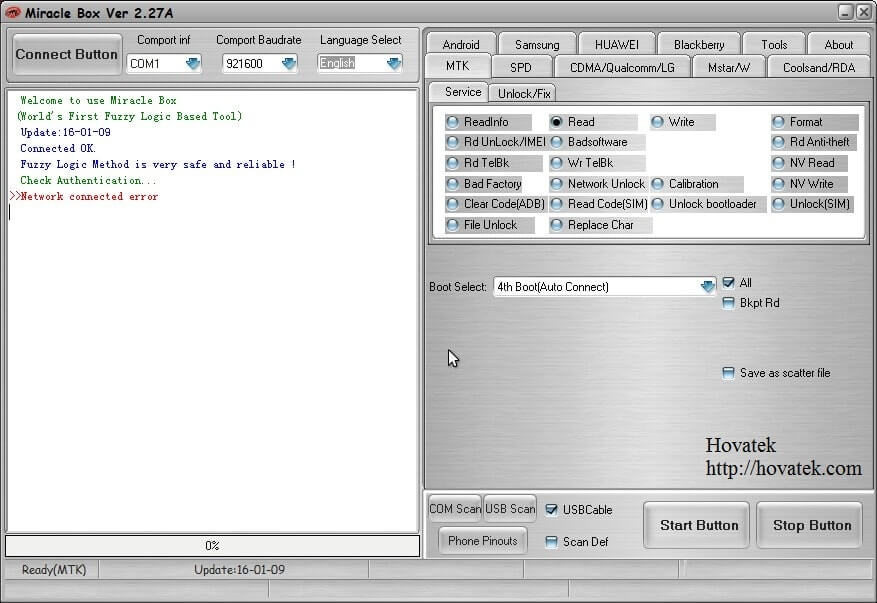
* Click on the SPD tab

* Tick the checkbox beside Read
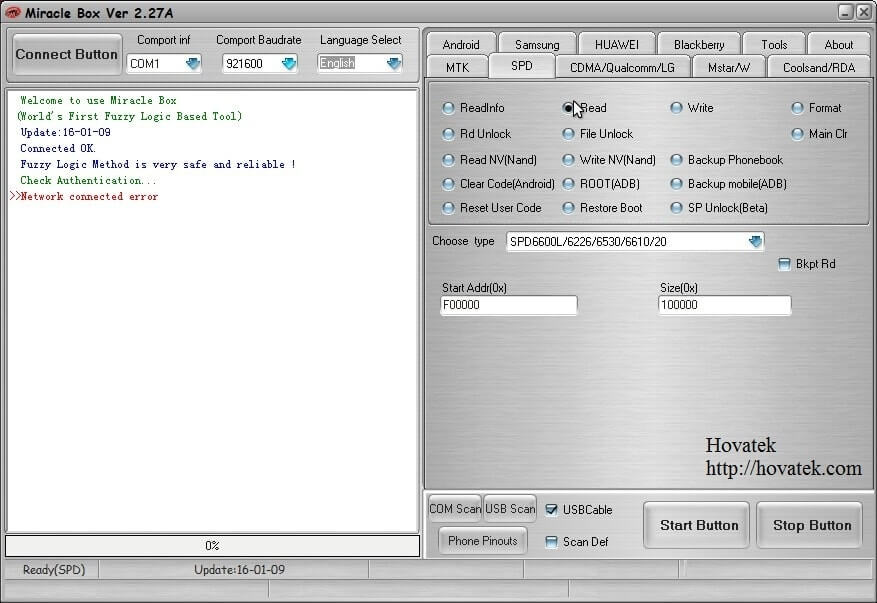
* Select the phone's chipset type from the dropdown bar

* Click on the Start button

* You should now see >> "Scanning USB Serial port..." at the bottom left hand corner. Hold the vol down button on your phone and Connect the phone to the PC (must be switched off with battery inside)

* A small windows should pop up. Navigate to the location you wish to save the firmware (in .mira format), give the file a name then click on Save
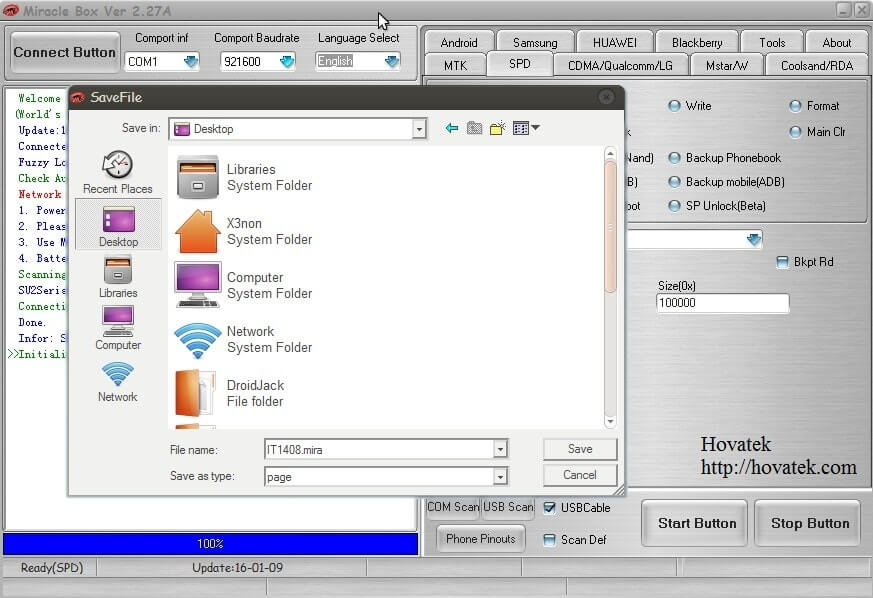
* Wait for the backup process to complete

* Once successful, you should get a "Read Completed" message
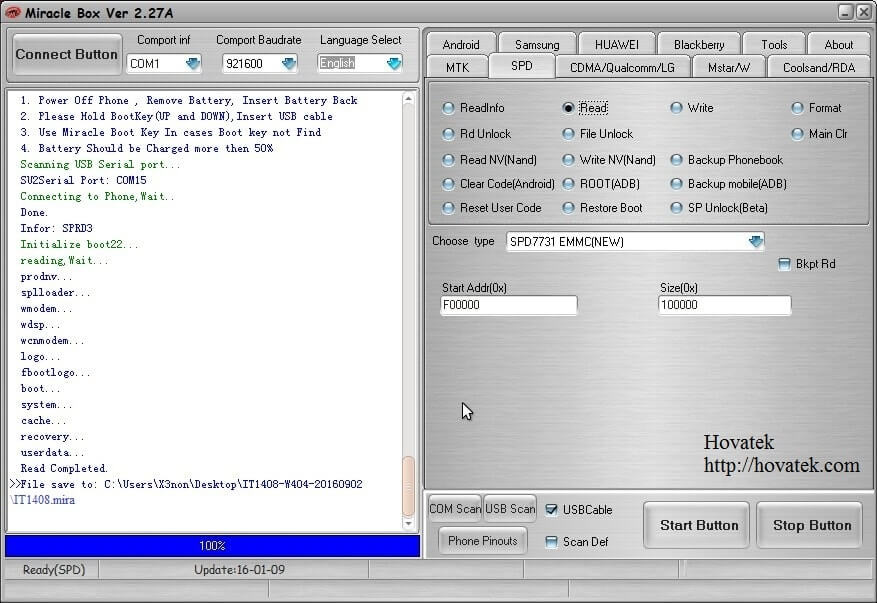
* You can now disconnect and power on the phone
Facebook Just Added An Awesome Feature To Its Application
The social media giant Facebook has not stopped launching updates and introducing new features to its platform during the last months, such as Ephemeral Stories or the possibility of searching for free WiFi, among other features. Now, the social network of Mark Zuckerberg wants to land in the tourism sector with a new function: City Guides.
This new option will be located in the More menu of the Facebook app for mobile devices, where other platform services such as Weather, Friends Nearby, Nearby places or Search WiFi are located. When you click on the corresponding section, the user accesses the list of available travel guides, and in each city, you can see the friends who have visited.
This new feature, located in the More section of the application, will give users a list of cities and, in it, a list of the friends who visited it, along with several recommendations of interesting places to visit and things to do, such as restaurants, hotels, Tourist points and other highlights.
According to a Facebook spokesperson, “we are testing a redesigned interface of the city’s pages. This content already exists on Facebook, and during this test, we centralize the information to know the city in a way that is more personalized and relevant to users. So, this new feature can help people get to know their city better.”
Apparently, tests of Facebook’s new travel guide functionality started last year, but so far they had not been activated. Its deployment has started recently for some users in the United States and is not yet available in India. Moreover, the social network giant Facebook has not confirmed yet that when it will reach other countries, but it may do so soon, so stay tuned for updates to the app.
So, what do you think? Do you think this new Facebook functionality will be useful to plan your trips? Simply share your views and thoughts in the comment section below.
About Author
Isah Adamu Baush is a student studying Public Health, Webmaster,Full-time blogger who blog at Naijatechviral.com A blog maily focused on Tech, Android,gadgets, How To's, Free Browsing,Tutorials and many more you can now Visit his blog Naijatechviral.com
Recently, the smartphone was spotted at Wi-Fi Alliance, another stop the Galaxy J7 (2017) must make before going official. After receiving its Wi-Fi certification, the handset should be ready for prime time since it has already cleared the FCC and got its Bluetooth certification not long ago.
The Galaxy J7 (2017) is a decent mid-range handset, which, according to the Wi-Fi Alliance documents, will ship with Android 7.0 Nougat operating system right out of the box.
Hardware-wise, the device is just as competitive thanks to an octa-core Qualcomm Snapdragon 625 processor. The powerful CPU is paired with just 2GB RAM and 16GB of expandable memory.
We've also learned the Galaxy J7 (2017) is supposed to pack a 13-megapixel rear-facing camera and a secondary 5-megapixel camera on the front for selfies and video calls.
So, there you have it, folks. Samsung Galaxy J7 (2017) is one step closer to release, at least in the United States.
There was no big announcement, no hoopla, and no product introduction video starring the voice of Jony Ive. Right under everyone's noses, Apple launched a 32GBApple iPhone 6 in Gold for certain Asian markets. When the iPhone 6 was originally released in 2014, the phone was offered in 16GB, 64GB and 128GB variants. The phone is considered new because Apple never had an iPhone 6 model for sale with 32GB in native storage.
The unit has been available in China since late last month as a low-price version of the iPhone. It will launch on Taiwan Mobile on March 10th. The model will not be available from retail stores or from Apple's website. There, the low price choice remains the Apple iPhone SE. The latter is more powerfully spec'd than the iPhone 6, but with a smaller 4-inch screen.
Taiwan Mobile is offering the 32GB iPhone 6 for free with a monthly plan priced at the equivalent of $45 USD a month for 30 months. The carrier is calling it a limited-edition model. On the Taiwan Mobile website is a countdown timer that ticks down toward the March 10th launch.
The 32GB Apple iPhone 6 will be sold by Taiwan Mobile on March 10th
source: TaiwanMobile (translated) via9to5Mac








