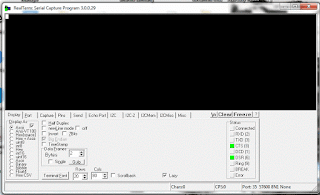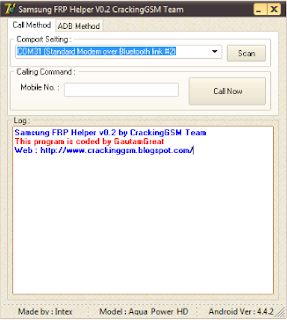You are Here in Home » Computer
If you are using the scatter SP Flash is very much easy to use with CWM and appropriate software and driver installation. Download Smart Phone Flash Tool for Windows and Linux OS. SmartPhone Flash tool is for MTK devices,compatible with both 32 and 64 bit version.
SP Flash Latest Change Logs [V5.1648.00.000]
Flash custom ROM
Android stock ROM flashing (Scatter based)
Fixes bricked devices
Advanced testing and verifying memory
Reset, format and erase MTK device
Write, read parameters etc.
Requirements For SP FlashTool
Pc or Laptop
USB data cable for your device
Drivers (MediaTek USB VCOM drivers ). You can see above tutorial and download links
Scatter file + files to be flashed
SP Flash Tool Features.
Flash Stock Rom:
It allows you to flash scatter based firmware on android device (MTK based). It also allows you to downgrade or upgrade your device firmware in few clicks.
Flash Recovery:
It allows you to flash custom recovery to your MTK based device. Simply, add the scatter file in the SP Flash tool and locate the recovery.img image and flash it.
Memory Test:
It allows users to check and verify the RAM on external memory and the NAND Flash on the device.
Parameter Setting:
It allows users to read and write the parameter on device devices. For Example, users can easily read and write functions data for One time programming (OTP) area.
Format Device / Hard Reset:
It allows users to format Android Smartphone running on the MediaTek Chipset. Simply load the Scatter file and connect your smartphone to the computer and press on Format.
Download SP Flash Tool V5.1648.00.000 Latest Version 2017
SP_Flash_Tool_exe_Windows_v5.1648.00.000
Download Now
Big Tsunami Update
Samsung 2016 FRP Helper with MM Unlocker Box Samsung
Samsung 2016 FRP Tool
What is FRP?
Factory Reset Protection (FRP) is a security method that was designed to make sure someone can't just wipe and factory reset your phone if you've lost it or it was stolen. Starting with Android Lollipop, FRP is "standard" in vanilla Android, and most companies making our phones have implemented it in their own models.
Samsung 2016 FRP Helper Functions:
Make Call 111 - Make Security Easy - Remove Factory Mode - Factory Reset - Download Mode...
MM Unlocker Box Samsung Functions:
Remove All Lock Version 2.x.x 4.x.x
Download - FRP Remover - SideSync - FRP APKS - Clear/Reset
Xiaomi Unlock - Meizu Unlock - Others Unlock
Samsung 2016 FRP Helper with MM Unlocker Box Samsung
RealTerm Serial TCP Terminal V3.0.0.29 Latest Version with link to Download
What is RealTerm ?
Realterm is an engineers terminal program specially designed for capturing, controlling and debugging binary and other difficult data streams. It is the best tool for debugging comms.
What is FRP?
Factory Reset Protection (FRP) is a security method that was designed to make sure someone can't just wipe and factory reset your phone if you've lost it or it was stolen. Starting with Android Lollipop, FRP is "standard" in vanilla Android, and most companies making our phones have implemented it in their own models.
RealTerm Serial TCP Terminal V3.0.0.29 Latest Version
Download Now
Samsung FRP helper v0.2
Have a look what this tool can do.
Bypass almost every FRP protection by ADB. (Need combination firmware).
This tool has 2 methods to bypass FRP (a)Calling Method (Real Term Method) and (b) ADB Method.
The Tool is Easy to use. User friendly GUI.
Auto detect ADB device when phone connected to PC.
It can read phone info (Not fully, My focus on removing FRP)
How to use Samsung FRP Helper (ADB Mode)?
Download a combination firmware for your phone.
Flash it through Odin.
Turn on mobile and connect to PC.
Click on ADB Method tab.
Click on Remove FRP button and FRP should gone.
How to use Samsung FRP Helper (ADB Mode)? optional
I know everyone know the method of Real Term. If you wan't to learn this method just Google it. You will find great things.
I used it to back up my Firefox extensions earlier today and I was able to use it to also restore the extensions on another computer. So, if you're switching PCs and would love to transfer your Firefox extensions etc to another computer, then you have to try this portable MozBackup tool.
How To Use MozBackup
The first thing you have to do is to download MozBackup and install it on your PC. The MozBackup software is freeware (even for commercial use) and works on Windows 98/ME/NT/2000/XP/2003/Vista/7.
Now lets assume you want to use it to back up your Firefox extensions.
==> Close your Firefox. You might as well have to end its process via Windows "Task Manager"
==> Launch the MozBackup utility installed on your PC
==> Click "Next"
==> Choose the operation you want to perform i.e Backup
==> Click "Next"
==> Select the location where you will save the back up file(s)
==> Click "Next"
==> Select the details you want to back up
==> Click "Next and complete the process
If you want to restore on another computer, install the MozBackup tool on the new computer. Launch it and follow the steps above but remember, you have to select the "Restore" operation. Thereafter, if you launch your Firefox browser, it will load with the restored extensions.
NB: If it keeps telling you to close Firefox, even after you might have closed it, that simply means you have to end the Firefox process via the Windows "Task Manager".
I hope this helps.
The Projector was delivered to my doorstep in Benue state and below are the photos:




The HD Mini Projector has ports for VGA, AV, SD Card Reader, USB, HDMI input and comes with built-in speaker. It is small and light, making it very easy to carry.
I've not really put it into extensive use as at the time of publishing this but to be honest, it's not of top quality. Kind of a chinko stuff but NOT disappointed considering the price I bought it i.e I was not expecting it to be of top quality.
Nevertheless, one can manage it for small classrooms, small office conference rooms, mobile business presentations and home entertainment.
I've ordered for a projector screen from DealDEY. Once I receive it, I will start using this Projector. Hence expect a review of the HD Mini Projector soon.
If you own and have used this projector, feel free to share your experience.
Skitch gives you all the tools you need to get your point across faster. With Skitch, you can open an existing image or capture a new one, then add shapes, write on it, draw on it, annotate it any way you like, and save to your PC or mobile device. You can as well save it to your Evernote account so that it is available everywhere Evernote is.
Skitch tools include: an arrow tool; a text tool; a color picker; line and shape tools; a draw and highlight tool; crop & resize tool and a Pixelate tool that lets you to erase portion of an image that needs to be kept private.
Skitch also features stamps tool that lets you quickly add simple sentiments like, "Yes," "No," or "Approved" to an image with images and a bit of text.
Yes, Skitch is free, and it's owned by Evernote. Integration between the two makes perfect sense, allowing you to save images directly to Evernote.
Skitch is fun and simple to use, and you don't need to read manuals before you start using it.
Skitch is available for just about every platform and device, including:
iPhone, iPad, iPod Touch
Android devices
Mac OSX
Windows 8
Windows Desktop
To download, visit the Skitch download page.
Recommended: How To Use Skitch